Or, click on Save on the File menu.
The Save As box is displayed.
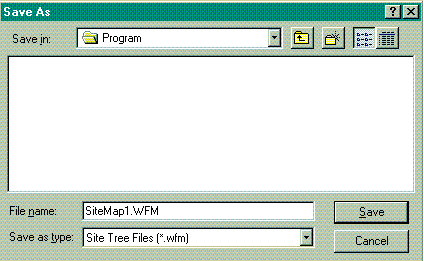
Web Factory assigns a default site tree name and location.
Note | The default page name begins with SiteMap1.WFM. Each site tree is numbered sequentially (SiteMap2.WFM, SiteMap3.WFM, etc. as you save more site trees. The default extension is *.wfm The default location is the Web Factory "Program" directory. |
| Return to Web Factory's Site Tree |
This Web page created in Web Factory.